Warning: Replays recorded before 2024-02-17 (yyyy-MM-dd) are not supported and are not counted
FAQ
Here you can find answers to some frequently asked questions. If you have a question that is not answered here, feel free to ask in the contact section.
To run a replay, you first download it. Afterwards, you open the launcher and click the "Home" tab. From there, you click the "Run content bundle/replay" button and select the replay you downloaded. Your replay will then start to load (this may take a while).
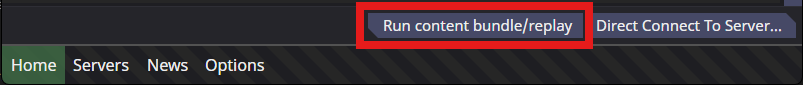
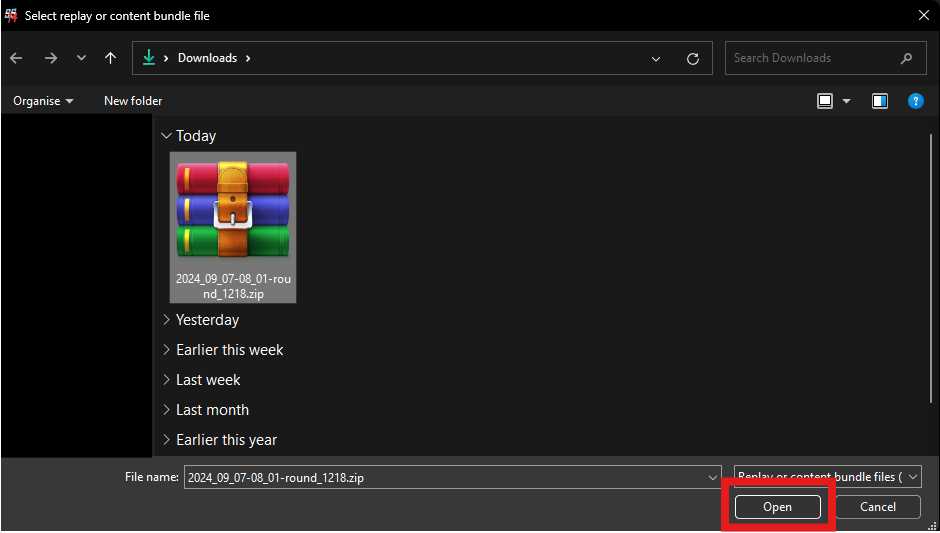
If a server that has replays is missing from the replay browser, please contact me and I will add it, given we get permission from the server owner.
You can delete your data in two ways:
It is recommended to use the first method, as it is faster.
- Go to the manage page and click the "Delete Account Permanently And Remove All Data From Replays" button. From there click the two confirm buttons.
- Send me a message in the contact section and I will delete your data. This will require proof of identity via a screenshot of your SS14 launcher with a timestamp.